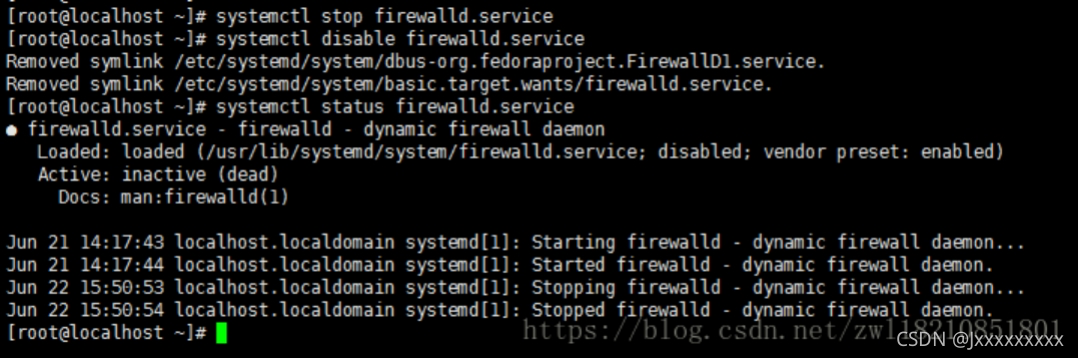[TOC]
Markdown写博客比较简单,之前专门做了一个博客网站,用的hexo,直接上传MD格式文件即可。为了对Markdown有更深入的了解,看哪些工具更适合MD编辑,于是又进行了一番探索。
Texts
免费,安装后还需要补装一个Paddoc的插件。用Texts打开已写完的一个md文档,发现其将原有格式都改了,改的更加复杂了。
Typora
被很多大神举荐,但是要收费。破解不好搞,尝试下一个试试。
Markdown 的应用场景
技术文档编写
在软件开发领域,Markdown 已成为技术文档的标准格式。它特别适合:
- API 文档:清晰的标题层次和代码块展示,让 API 说明既专业又易读。许多 API 文档生成工具(如 Swagger)都支持 Markdown 格式的描述。
- 项目说明:从安装指南到使用手册,Markdown 能够有效组织技术信息。代码示例、配置文件、命令行操作都能得到恰当的展示。
- 开发规范:团队的编码规范、设计准则、工作流程等都可以用 Markdown 编写,方便团队成员查阅和更新。
博客文章创作
现代的博客平台和静态网站生成器大多支持 Markdown:
- 内容管理:博主可以专注于内容创作,而不必担心复杂的 HTML 编码。文章的格式化通过简单的标记即可完成。
- 平台迁移:使用 Markdown 编写的文章可以轻松在不同平台间迁移,不会因为平台特有的格式而被锁定。
- 离线编写:可以在任何文本编辑器中离线编写文章,然后批量发布,提高了写作的灵活性。
GitHub README 文件
GitHub 平台广泛使用 Markdown,特别是项目的 README 文件:
- 项目介绍:清晰展示项目的目的、特性、使用方法等关键信息。
- 安装指南:通过代码块和列表,提供详细的安装和配置步骤。
- 贡献指南:说明如何参与项目开发,包括代码规范、提交流程等。
- 问题跟踪:在 Issues 和 Pull Requests 中,开发者使用 Markdown 来描述问题、提供解决方案。
笔记记录和知识管理
Markdown 正成为数字笔记的首选格式:
- 学习笔记:支持数学公式、代码高亮、图表等多种内容类型,适合技术学习和知识整理。
- 会议记录:清晰的标题结构和列表格式,让会议要点一目了然。
- 知识库建设:企业和个人都在使用 Markdown 构建知识库,通过链接和标签组织信息。
在线写作平台
越来越多的写作平台开始支持 Markdown:
- GitHub、简书、知乎:这些平台的编辑器支持 Markdown 语法,让创作者能够快速格式化文章。
- GitBook、Notion:专业的文档和笔记平台,原生支持 Markdown,提供强大的组织和协作功能。
- 静态博客生成器:Jekyll、Hugo、Hexo 等工具让用户能够用 Markdown 创建专业的网站。
有用的书籍
《了不起的Markdown》
Markdown 编辑器
工欲善其事,必先利其器,选择一个合适的编辑器对学习 Markdown 至关重要:
1、专业代码编辑器
Visual Studio Code:微软开发的免费编辑器,通过安装 Markdown 相关扩展,可以获得强大的编辑和预览功能。
VScode 安装教程:https://www.runoob.com/vscode/vscode-tutorial.html
VScode 支持 Markdown 的扩展包括:
- Markdown All in One:提供快捷键、目录生成、数学公式支持
- Markdown Preview Enhanced:增强的预览功能,支持图表和演示模式
- markdownlint:语法检查和格式规范
Sublime Text:轻量级但功能强大的编辑器,通过包管理器可以安装 Markdown 相关插件。
Atom:GitHub 开发的编辑器(已停止维护),但仍有丰富的 Markdown 插件生态。
2、专门的 Markdown 编辑器
- Mark Text:开源的实时预览 Markdown 编辑器,界面简洁,功能完整。下载地址:https://github.com/marktext/marktext/
- Zettlr:学术写作导向的 Markdown 编辑器,支持引用管理和论文写作功能。下载地址:https://github.com/Zettlr/Zettlr
- Joplin:免费开源的支持 markdown 免费的笔记应用 – https://joplinapp.org/
3、在线编辑器
- Markdown 在线编辑器:https://www.jyshare.com/front-end/712/。
- Dillinger:https://dillinger.io/,功能齐全的在线 Markdown 编辑器,支持云同步和多种导出格式。
- StackEdit:https://stackedit.io/,基于浏览器的编辑器,与 Google Drive、Dropbox 等云服务集成。
- 简书、语雀编辑器:国内平台提供的在线 Markdown 编辑环境。